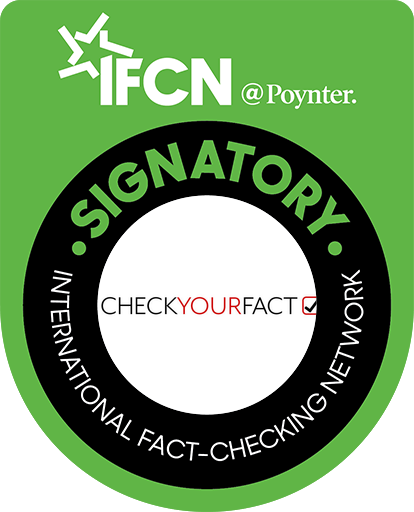FACT CHECK: No, New Apple Feature Does Not Automatically Share Full Name And Location
A post shared on Facebook claims a new iPhone feature called “Journaling” allows strangers to see full name and exact location.
Verdict: False
The claim is inaccurate. No such feature shares personal information without users’ consent.
Fact Check:
Apple is facing a $2 billion fine from the European Union following an App Store complaint filed by Spotify, according to Mashable. The complaint focuses on “policies that prohibit app developers from pointing users toward subscription options outside of the app in order to avoid Apple’s in-app purchase fees,” the outlet reported.
A Facebook post claims iPhones are sharing personal information without users’ consent. The post warns about a new iPhone feature called “Journaling Suggestions” and asks readers to look for the “discoverable by others” option.
“I bet it’s toggled to ON and lets anyone near you know your FULL NAME and EXACTLY where you’re geo located. Go toggle that OFF!!” it reads, showing screenshots of how to access this option.
The claim is inaccurate, however. There are no credible news reports about this feature sharing personal information without consent. (RELATED: Will iPhone Users Who Say ‘One Twelve’ To Siri Be Given A Crisis Loan?)
A page on the Apple website provides more information about the Journaling feature, which clarifies that the feature does not share personal information with others. “Journaling Suggestions uses Bluetooth to detect the number of devices and contacts around you without storing which of these specific contacts were around,” it reads in part. “This information is used to improve and prioritize your suggestions. It is stored on device, and is not shared with Apple.”
The page adds that this feature can be turned off by going to “Settings > Privacy & Security > Journaling Suggestions, then tapping to turn off Prefer Suggestions with Others.” Additionally, users can choose to not allow contacts to include them in their number of nearby contacts by going to “Settings > Privacy & Security > Journaling Suggestions, then tapping to turn off Discoverable by Others.”